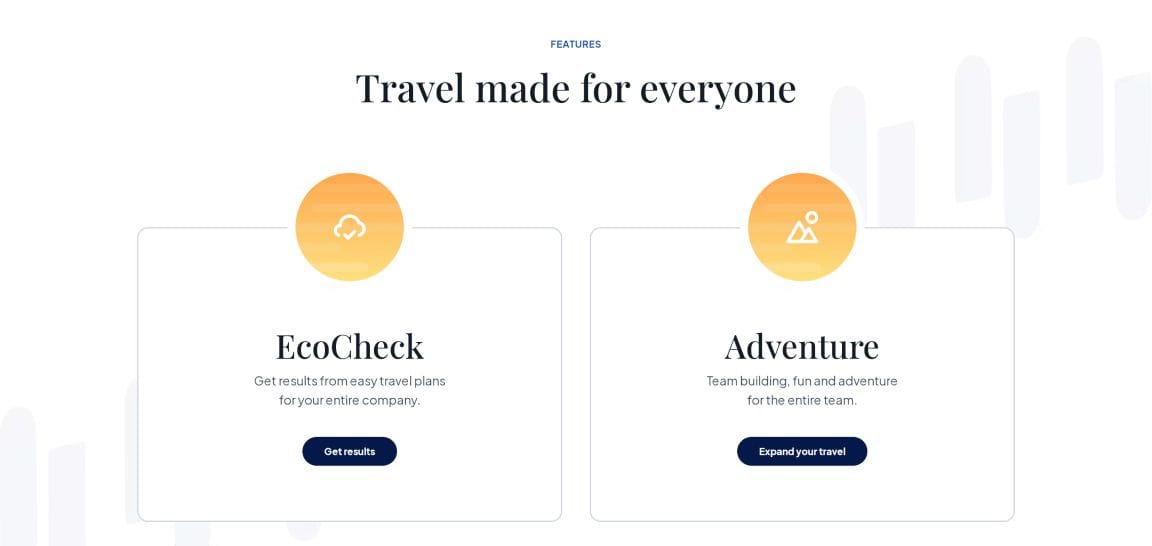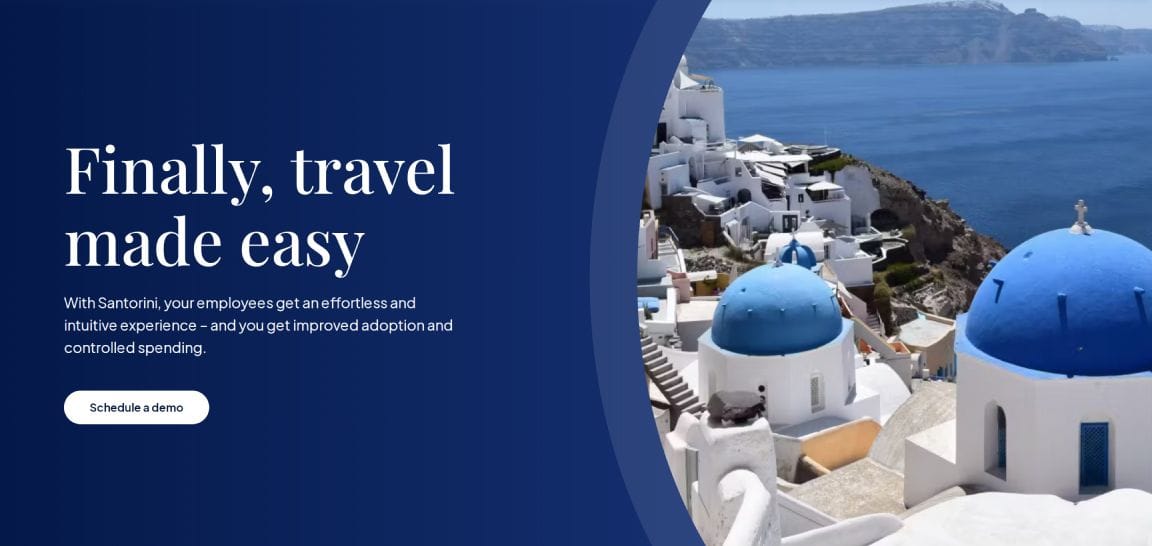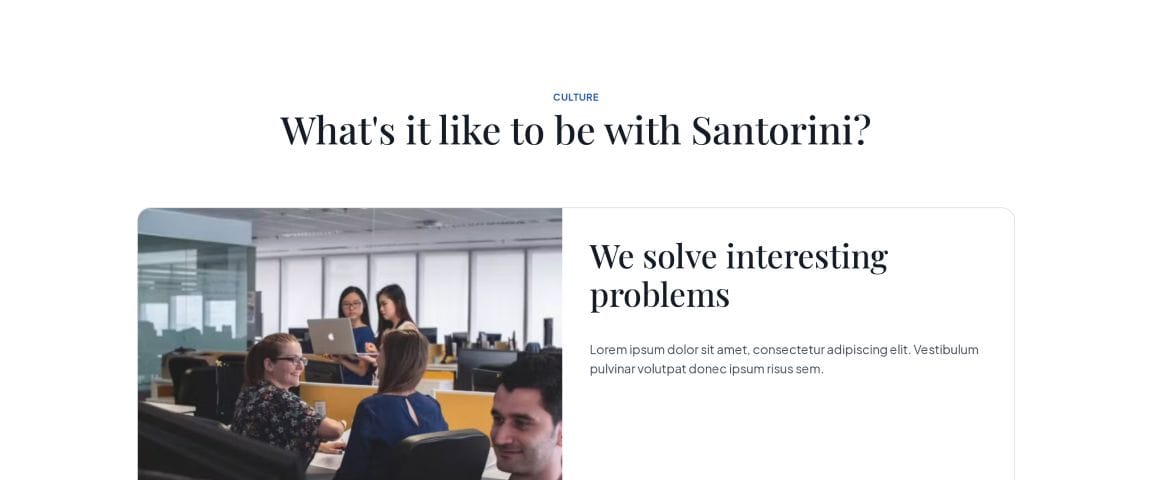Building a Newsletter Subscribe Component in Next.js with Lemon Squeezy
In this tutorial, you'll learn how to create a simple, elegant newsletter subscription component in a Next.js application using Lemon Squeezy's sign-up form POST endpoint.
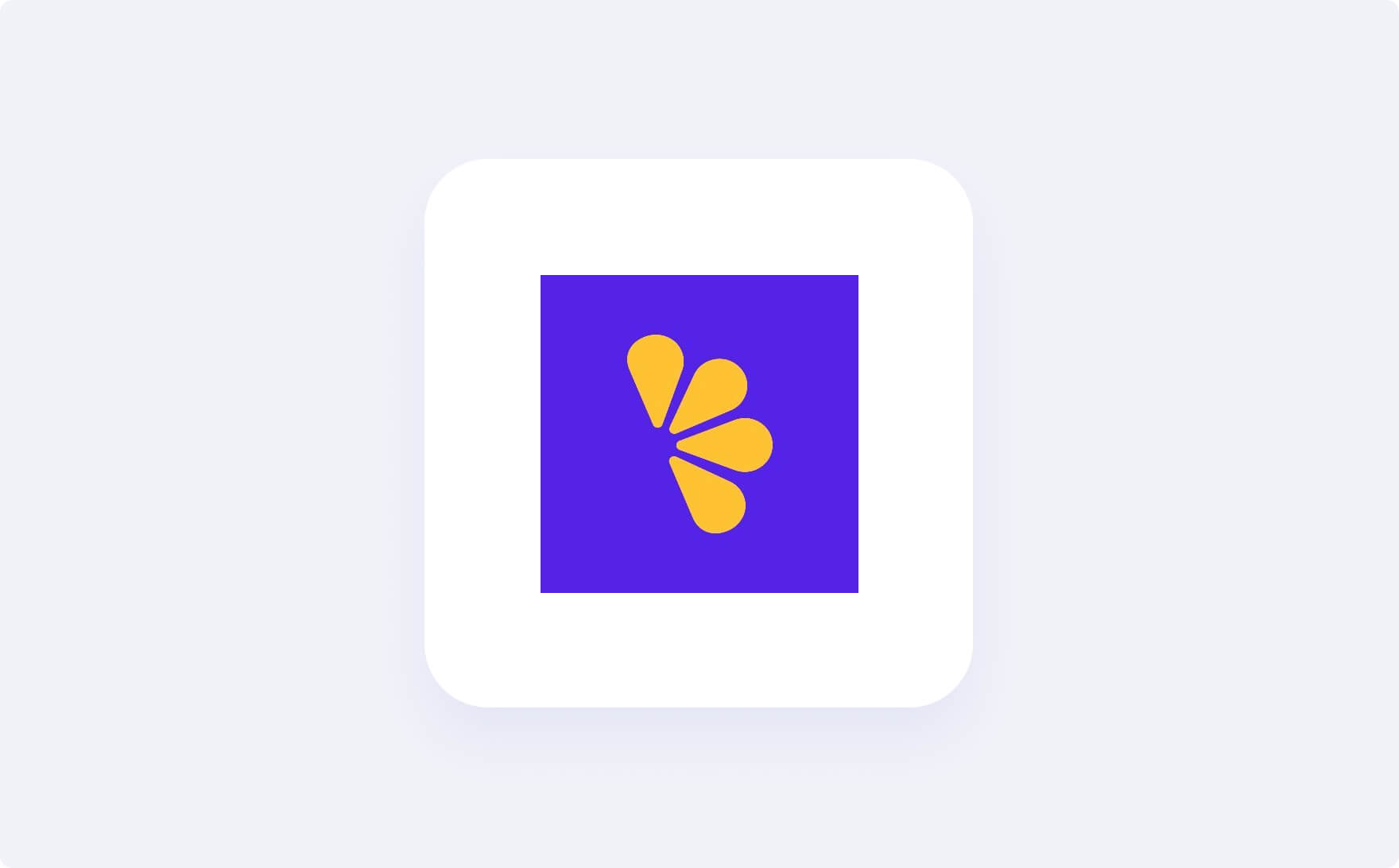
Introduction
Newsletters are a fantastic way to keep your audience engaged, and creating a sleek subscription form in your Next.js app is easier than you think. Lemon Squeezy, known for its seamless e-commerce tools, offers a sign-up form POST request endpoint that we can leverage to create a newsletter subscription component.
Here’s a step-by-step guide to building your own subscription component.
Let’s get started! 👇
Understanding the Lemon Squeezy Sign-Up Endpoint
Lemon Squeezy provides a RESTful POST endpoint that allows you to programmatically subscribe users to your newsletter. Typically, it requires the following:
- Email address: The subscriber’s email.
- Additional fields: Depending on your setup, you might need to include tags or other metadata.
Creating the Subscription Form Component
Create a new file for your component, e.g., components/NewsletterSubscribe.js.
Next, you can configure your form input field to handle a submit function. Check out how we did it here in this code snippet.
const handleSubmit = async (e: any) => {e.preventDefault();
setLoading(true);
try {let response = await fetch(submit_url, {method: "POST",body: new FormData(e.target),});
setLoading(false);
if (response.ok) {setIsSuccess(true);// Redirect the subscriber// window.location.href = window.location.href; // page reload
setTimeout(() => setIsSuccess(false), 3000);} else {// Something went wrong subscribing the userconsole.log("Sorry, we couldn't subscribe you.");}} catch (error) {setLoading(false);console.log("Sorry, there was an issue: " + error);}};
Preview
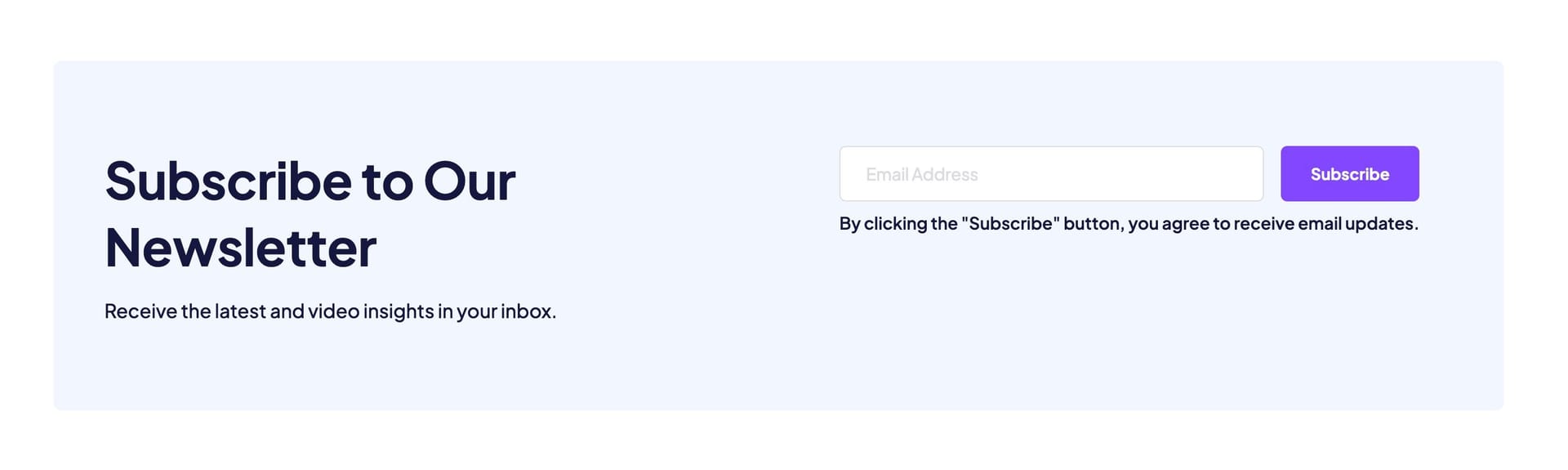
Newsletter Subscribe Component
Conclusion
By integrating the Lemon Squeezy sign-up endpoint, you’ve built a responsive and secure newsletter subscription form in Next.js. This is a powerful way to grow your audience and keep them engaged. With a bit of styling and customization, this component can fit perfectly into any project.
Start building today, and happy coding! 🚀
Need help?
This tutorial is brought to you by Backpack Works. Backpack Works is a full-stack design and development agency that builds pixel-perfect corporate marketing sites, web apps, and mobile apps.
The Backpack team is also the brains behind the React Starter Themes templates. Need any design help for your website, web app, or mobile app? We’ve got you covered.
Simply send us a note via our contact form and we will get back to you with next steps.
Subscribe to Our Newsletter
Receive the latest and video insights in your inbox.
By clicking the "Subscribe" button, you agree to receive email updates.
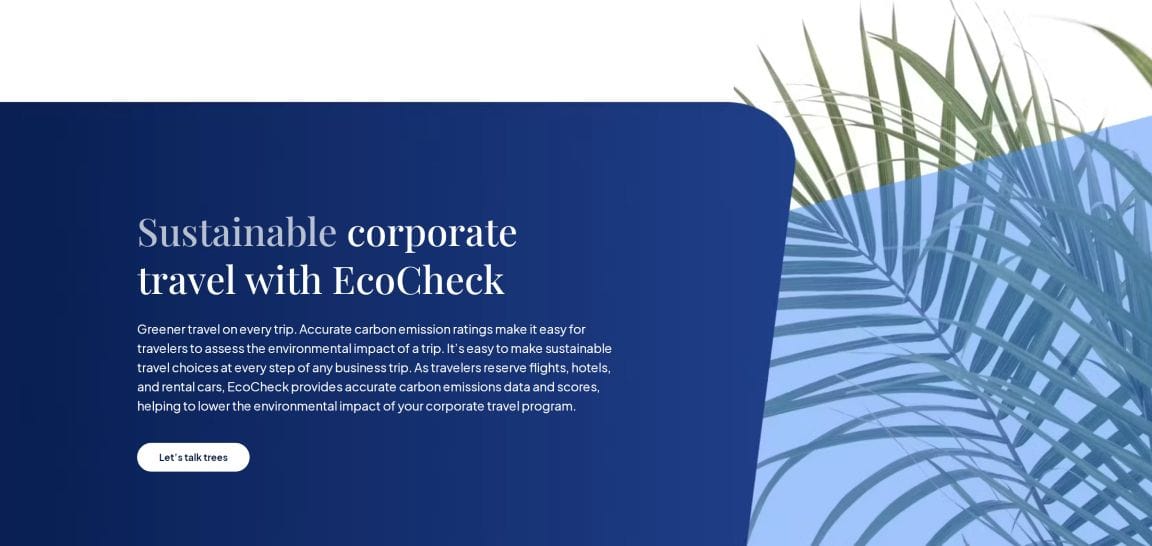
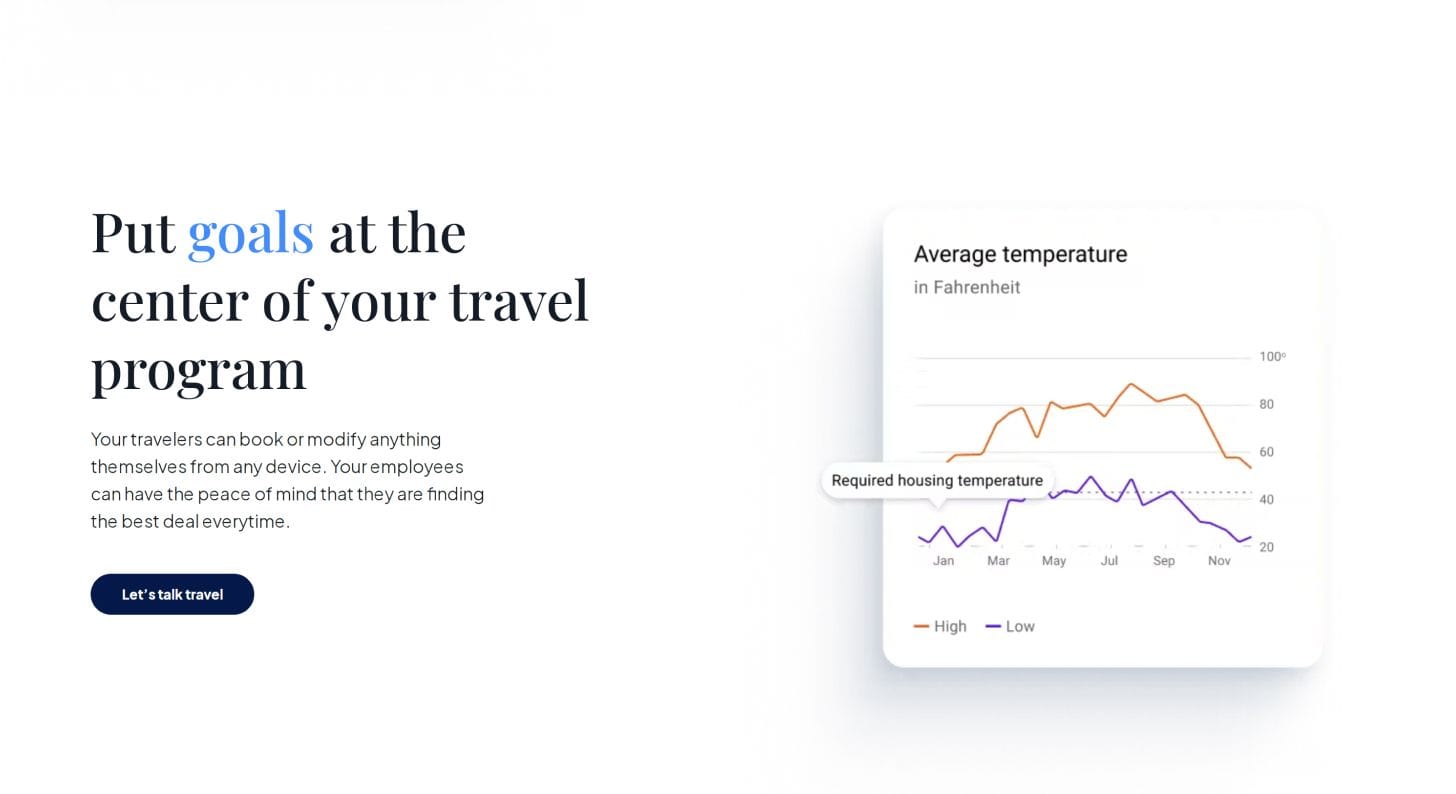
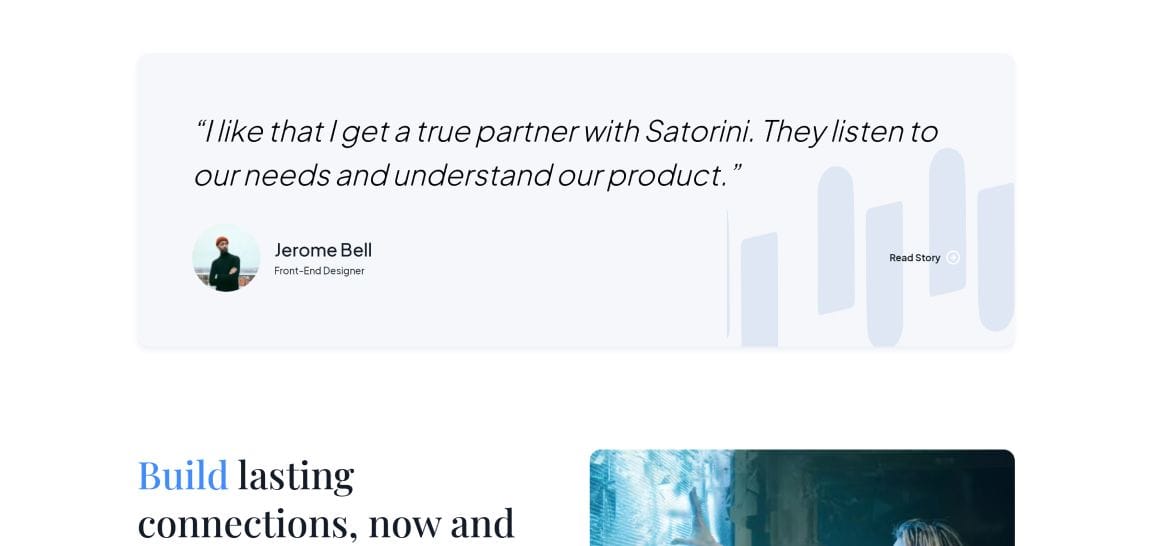
Professional Design and Development Services
Get in touch with us today to jumpstart your marketing machine. We are available for short and long term contracts in addition to our theme customizations.